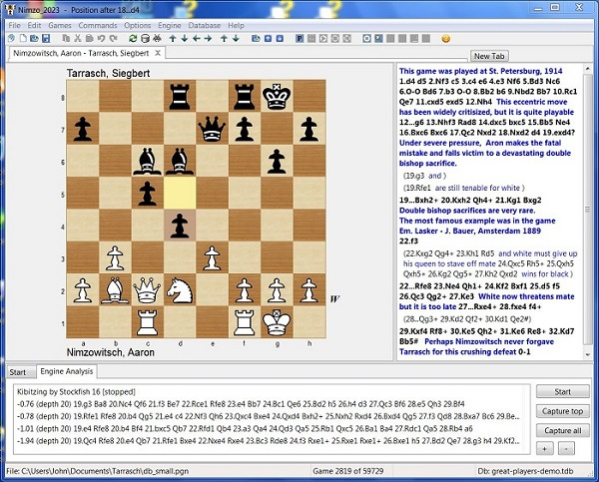Nimzo_2023 Chess GUI 3.0
Free Version
Publisher Description
Nimzo_2023 Chess GUI program is a fork
of the Tarrasch Chess GUI with added features :-
Shootout mode
Puzzle mode
User defined board bitmaps
Printing functions
PGN game file search functions
Engine match and tournament functions.
Automatic game analysis functions
There are also some minor features added :-
Edit functions on the right mouse click pop up menu
Right mouse click for opposite colour piece placement in position setup
Game numbers displayed in the game list
Goto game number function
Bookmark game functions
Goto start/end of game toolbar shortcuts
Display game list toolbar shortcut
Change toolbar size option
Clear recent files options
PGN file game search function
Full kibitz option for when engine is thinking
(four distinct lines of play displayed, just as when engine pondering)
Pause engine toolbar shortcut
Lightning chess time control option
Change board panel background colour
A search info panel
An evaluation bar
Sliding piece animation
Load previous file / game
The program will run on Windows 7 - 11, 64-bit or 32-bit
It is free and open source.
About Nimzo_2023 Chess GUI
Nimzo_2023 Chess GUI is a free software published in the Board list of programs, part of Games & Entertainment.
This Board program is available in English. It was last updated on 23 April, 2024. Nimzo_2023 Chess GUI is compatible with the following operating systems: Windows.
The company that develops Nimzo_2023 Chess GUI is Sawyer Software. The latest version released by its developer is 3.0.
The download we have available for Nimzo_2023 Chess GUI has a file size of 23.07 MB. Just click the green Download button above to start the downloading process. The program is listed on our website since 2024-01-29 and was downloaded 14 times. We have already checked if the download link is safe, however for your own protection we recommend that you scan the downloaded software with your antivirus. Your antivirus may detect the Nimzo_2023 Chess GUI as malware if the download link is broken.
How to install Nimzo_2023 Chess GUI on your Windows device:
- Click on the Download button on our website. This will start the download from the website of the developer.
- Once the Nimzo_2023 Chess GUI is downloaded click on it to start the setup process (assuming you are on a desktop computer).
- When the installation is finished you should be able to see and run the program.